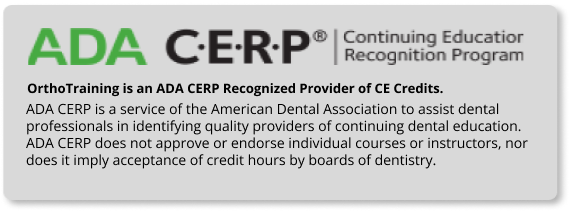Click here to Download a
Detailed Description of 40.02-Basic Orthodontic Diagnosis & Treatment Payment Course10.03 Introduction to OrthoTraining Course Description
Presentation: 23 minutes Run Time, Knowledge Quiz: 12 Questions, 2 CE Credits
Contents of the Introduction to OrthoTraining Course
This “Introduction to OrthoTraining” is your first course in this unique method of learning. The design of OrthoTraining courses is based on the neuroscience of learning and focused on the quick learning of important concepts by the student.
Goal: The goal of this Introduction to OrthoTraining course is to show you how to “learn” this course and future OrthoTraining courses quickly so that you can recall the important concepts later without “studying” again. Once you have “learned” a presentation, you should have enough knowledge to pass a “Knowledge Quiz” and then “do” what you have learned. When “doing” what you have learned, you will be able to refer to an online step-by-step checklist that will illustrate each step until you can do the procedure quickly, correctly, and with a good result. After you do the procedure consistently a few times, your brain cells will know how to do it automatically, because they have “learned” it.
Objectives: When you complete this Introduction to OrthoTraining, you will be able to:
1. Navigate quickly through this and all other OrthoTraining presentations using the Articulate Player to efficiently learn the important material.
2. Prepare yourself for quick learning. You have to be mentally and physically ready to learn efficiently. Otherwise, you will waste your time.
3. Work with a Mentor to improve your learning. This Mentor should have already learned the courses you will take that are in your “Knowledge Profile.” Your Mentor will check on the progress you are making, but not grade you.
4. Complete your “Knowledge Profile” courses learning the important content as stated in the objectives, so you can later recall this information when you need it.
5. Follow the format of this OrthoTraining program and tracking so that you can learn all OrthoTraining courses, pass the Knowledge Quizzes, and perform new procedures hands-on efficiently, accurately, and with good results.
6. Use your “Student Dashboard Report” to get feedback about your learning progress in completing your courses and then focus your attention on what you still need to do. You are in control of your learning.
Sections of the 10.03-Introduction to OrthoTraining Course
1. Learning the Objectives of this Introduction to OrthoTraining Course
2. Learning habits of today’s students
3. Brain processing of new learning concepts
4. Preparing yourself for learning
5. How to prepare yourself for quickly learning by answering “teaching quiz” questions
6. How to work with a Mentor
7. Here is a Knowledge Profile
8. OrthoTraining Format
9. OrthoTraining Presentations
10. OrthoTraining Knowledge Quizzes
11. SCORM Tracking
12. This is the Student Dashboard Report giving the student and Mentor feedback about how the student is progressing through the Knowledge Profile courses. If a student is having trouble completing courses, the Mentor should talk with the student and help the student solve this issues that are holding the student back. OrthoTraining courses are designed to help every student succeed.
Presentation Assignment Instructions
View and learn this presentation "10.03-Introduction to OrthoTraining" as soon as possible. Once you start the presentation, focus, carefully read and answer each embedded quiz question correctly, so you learn each important concept. These are “teaching/learning” questions. Your answers on these embedded questions are not recorded.
You must always close the presentation by clicking the red X in the upper right corner, whenever you have stopped viewing it for an accurate “viewing time” on your Student Dashboard Report. To complete and “pass” the presentation simply scroll to the last slide in the presentation, answer the question on that slide that you have “learned” the content. Click the “Submit” button, then click “Finish” and then type in “Feedback” that you have completed the Presentation Assignment, and then click Submit at the bottom of the page to Submit the Presentation Assignment. On your Student Dashboard you will receive a score of 100% for the Presentation Assignment. Your viewing time will also be recorded on your Student Dashboard. You may view the presentation as many times as you want and just clicking the red X to close it when you have finished viewing it. You only have to finish the assignment one time as described above.
Important!
After you have “learned” the presentation, you should rest your brain, let your neurons “process” the new information and let the answers to the embedded quiz questions go into long term memory so you can recall them later. Once you have rested your brain, do the Knowledge Quiz Assignment.
Knowledge Quiz Assignment Instructions
The purpose of the Knowledge Quiz is to measure if you have actually learned the important content so you can remember it in the future. If you have consolidated this learning in your long-term memory, then you should do well on the Knowledge Quiz. These Knowledge Quiz questions are very similar to the embedded quiz questions in the presentation. However, they do not have any correct feedback. Also, you have just two chances to pass the Knowledge Quiz. When you read each question, make your brain recall the correct answer again, making sense, reinforcing your learning one more time so you can remember these important points when you “do” this procedure in practice. You have to achieve a score of 80% to pass the Knowledge Quiz.
Resources
Under “Resources” in each course presentation are links to documents that will help you learn the content. These are the Resource documents for the 10.03-Introduction to OrthoTraining course:
• 10.03-Introduction to OrthoTraining SCRIPT
• 2012 AAO Glossary
• 2015 Article on the neuroscience of learning: The effect of distributed practice: Neuroscience, cognition, and education.
• 2013 Article on research regarding the most effective student learning strategies: Improving Students’ Learning with Effective Learning Techniques: Promising Directions from Cognitive and Educational Psychology-highlighted
Hands-on Training and Practice
For many courses you will have hands-on, clinical, or lab training. This is the most important activity for learning because you are using all of your brain to perform a procedure. You can have all the knowledge in the world, but if you cannot do a procedure, then the knowledge will be of limited value. The hands-on exercise for this course is viewing and learning the presentation, passing the Knowledge Quiz, and then using the knowledge in this presentation when you learn other OrthoTraining courses.
For courses that do have hands-on training, there will be links to an online “Steps Checklist” and an online “Quality Checklist” that will help you practice a procedure and evaluate the quality of the result. The final evaluation of your readiness to perform a procedure will be the timing and accuracy of your performance of the Steps Checklist and the quality of the result of your performance. This assessment will be done by your Mentor.
Learning Activities of the Course
The learner views this course presentation as many times as it takes to understand the important concepts, which may be measured by answering the 12 embedded quiz questions correctly. These quiz questions help the learner focus on the important points. Then the learner rests his/her brain so the learning can be transferred to long-term memory. Then the learner takes the Knowledge Quiz for the course to measure his/her learning of the objectives of the course. For this
10.03-Introduction to OrthoTraining Course there are no Steps Checklists or Quality Results Checklists to help the student learn.
SCORM Tracking of Each Student’s Learning Activities and Recording on the Student Dashboard Report
Each student’s learning activities such as correctly answering presentation embedded quiz questions, presentation viewing time, Knowledge Quiz completion time, Knowledge Quiz Score, and other learning data, are tracked so that a “learning analysis” can be done for each student and for the quality of each course. This data documents student performance and reports it on the Student Dashboard Report as well as in the institution Gradebook. This holds the student accountable for learning. In the future, “clinical performance assessment tracking data” may be used to identify students who have not learned from the online courses, so that intervention can be made to help the student become proficient. No OrthoTraining data is share with any entity. If data is ever used for learning research, all data will be de identified following research protocol.
Who should take this course?
All students who are planning to learn from OrthoTraining courses, should complete this course to understand the functions of the special design of OrthoTraining courses to help every student be successful.